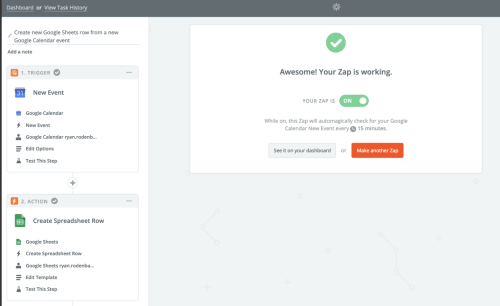
I listened to Keith Rabois’s “How to Operate” (Video, Transcript) a while back and learned about the simple concept of a “Calendar Audit”.
**Keith Rabois:**
Actually, what I would recommend is doing what I call a calendar audit. And track what you spend your time on in a month. How much is editing, how much is writing, etc. And optimize it over time.
I ask them to write them out on paper and specify whatever they are. Then I ask them to pull out their calendar and see if it matches. And it never matches. Never. Recruiting is the one that is usually the most often awry. Half the CEOs will say recruiting is their number one priority. It’s almost never the biggest block of time on anyone’s calendar. So that is what you are trying to do is match resources to priorities in the calendar audit. And there is no software that does this really well for you. It would be great, right now we pull up someone’s Google calendar and hand count up the hours. Which is insane. But that is the best way, just ask about their priorities. Priorities are raising money, you don’t want to allocate most of your time recruiting.
I thought it was a cool idea and originally started doing it manually myself, transcribing all of my calendar items into a Google Sheet, but then realized that you could do it using Zapier. Every time you add a new item to your Google Calendar, Zapier will add that as a new line in a Google Sheet. Easy as that. (TEMPLATE)
In the Zapier free plan, you can get up to 100 items added per month, otherwise, you will need to pay $20/month to get 1,000 zaps/month. If you’re doing more than 1,000 meetings/month, you should maybe re-evaluate.
When I started this, I was remote in Asia for over half a year doing BD for the startup I work at. I usually only spoke with my boss 1x/week so this Google Sheet along with really detailed weekly updates from me to him was the best way to stay in sync. I also shared my calendar download with the company more broadly so that if anyone wants to see if I’ve already spoken with a potential partner, they can do a quick Cntrl+F. I think this is probably the kind of thing that if you boss asked you to provide it to them might feel micro-manage-y, but if you provide it to them, can really increase the level of trust they put in you.
When you ‘zap’ the info from GCal to Sheets, you can port over any of the GCal properties, so I will ‘zap’ meeting name into Column A and then go in and fill in Company, Category, Ranking, and Location. Things like location might not matter to everyone, but for me, as I am trying to make the decision whether I should stay in Asia or return to SF, it’s been nice to track the number of in-person meetings I am doing vs. phone calls.
You can slice and dice the sheet however you want. I’ve been ranking my meets, but have not really found it useful so I will probably stop doing that. You can also add more different levels of categories for example: ‘Recruiting’, ‘Business Development’, ’Fundraising’ and then a separate column something like: ‘Recruiting - Engineers’, ‘Recruiting - Executives’, etc. depending on how granular you would like to get.
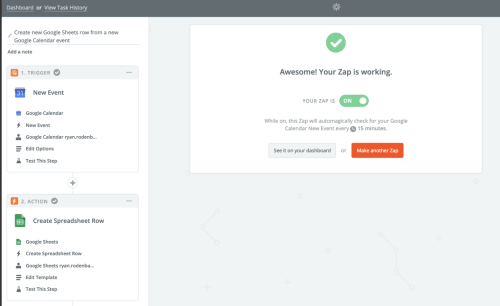
First published on July 17, 2019